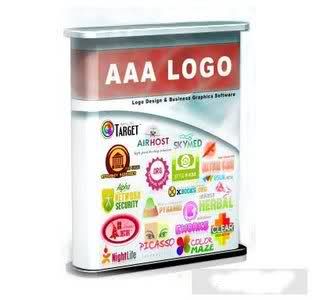
Yes! .. the title seems redundant but there it is. When we trouble to make a logo in CorelDraw or Adobe Illustrator because it requires special skill or expertise with the number of instructions to make a picture with the application seemed to be difficult and confusing. What if there are other applications that make it easier to create a logo and with great results?
Come create with AAA Logo Software 3.0! Creating logos is as easy as turning the palm of the hand, only on condition that the computer understands... That's it .. The others follow the instructions below ... Eits, first download the software earlier in http://softpedia.com/get/Multimedia/Graphic//Graphic-Editors/AAA-Logo-Software.shtml
Lisence: shareware
What is AAA Logo Software 3.0 ?
This powerful and easy to use logo design software application will help you to design professional logos for your website in minutes! Start with one of build-in logo template or create your custom logo from scratch. This software comes with a huge library of more than 2000 highly customizable logo objects and cliparts.
All build-in logo objects are vector based and can be properly scaled to any size.
AAA Logo can export logos for websites or high-resolution printing preserving original graphics quality.
Here are some key features of "AAA Logo Software":
• More than 2000 Logo Objects• 100 Build-in Logo Templates.
Requirements:
• CPU: Pentium processor minimum• Memory: 128Mb or more
• Free hard drive space: 50Mb

This software is the logo maker is so easy to do, as well as graphical application or other image-makers, the application is very user friendly. In these applications already available in a variety of templates logos as basic guidelines for making logos. We also easy to create with our liking .. Let's first create a logo using the template default application from , follow these steps ..

A. Creating a Logo With AAA Logo Template Software 3.0
- Once installed, open AAA Logo Template Software 3.0
- On the home page available a variety of templates that can be selected or use the menu tab to select the logo of the other.
- This page will move to workspace with a choice of templates in the middle. Replace some or all parts of the logo. How to change it, click where you want the change. If want to replace the object you want in the edit, the section will appearat the top left.
- To change into another form, the bottom is provided by various kinds of object choice. Choose as you wish.
- To change the color, click the Colors button which is at the top. while in the Color Options to choose the desired color and type of solid color, gradient, or others. Or select the desired color directly on the dots at the bottom of the workspace.
- To replace text, click the Text button so that the Basic Text Options window appears. In the Text Line, content with the desired text and follow all the options to change the type, size, font color. When finished click OK. or add effects, color gradients, even transforming the text by clicking the button at the top.
- If you've finished creating logos with in accordance with the desire, save the results. There are two storage options are click File>> Save Image logo, before it actually in the store set the file type, image quality, up to size and then click Continue. click File>> Save Project As, if one day that created the logo will be edited.

B. Creating a Logo With Your Own Creativity in
- Open the application AAA Logo Template Software 3.0
- Press Esc on the keyboard to create a new work area.
- To enter text, click Object>> New Text. to enter the picture as well, click Object>> New Image.
- For the next steps together with the steps whencreating a logo with a template as described above.
4 comments
Nice Blog...really valuable info about logo software...
BalasNice Blog...really valuable info about logo software....
Balas@Logo Design Software: Thank you, i has tried your product, its so nice..
BalasNice blog. All the points are explained very well.Thanks for sharing a valuable information with us. Discount card printing
Balas